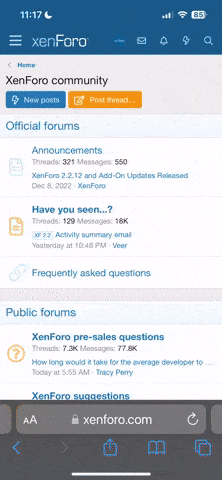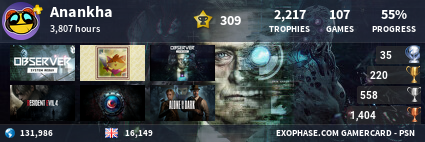Just one file which doesn’t work will be enough. I can then try to convert it & test it. If it works then I can try sending it back to you to test.
You are using an out of date browser. It may not display this or other websites correctly.
You should upgrade or use an alternative browser.
You should upgrade or use an alternative browser.
PS5 Can't Play Videos
- Thread starter Spottedfeather
- Start date
Spottedfeather
New member
Just wondering what you've come up with. Did you get the files to work ?
Sorry, I was awaiting further files. I’ll download them & see what Roxio will do.
Spottedfeather
New member
cool. there are more files that don't work, but you just said you needed only one. I can post more if you need.
Just tested the original mercer Mayer stories file (currently it’s converting) & it works on my PS5.
Spottedfeather
New member
It worked for me, too....until I removed the usb stick to add more videos. Then, the next time I tried to watch, it WOULDN'T play. Oh well.
I’ll try that. BTW did it say the usb drive needed to be checked for errors after adding the video? Once I’d tested the video I connected the usb to my laptop & that message appeared, scanned & no problems were found.
In any case I’ve converted both files so will see if I can upload them somewhere.
In any case I’ve converted both files so will see if I can upload them somewhere.
Spottedfeather
New member
No. it never said that. I had the drive and I put videos on it. Some would play and some wouldn't. I reencoded the files that wouldn't play and put them back on the usb. Then, NONE of the videos would play. I reencoded the videos again. Some of them WOULD play, but if I added videos to the usb, the same problem happened....none of the videos would work.
I don't know what's going on. All videos were encoded to the specs that I was told to use in this forum.
I just don't get it.
What program did you use for encoding ? What settings ? I used Handbrake.
I don't know what's going on. All videos were encoded to the specs that I was told to use in this forum.
I just don't get it.
What program did you use for encoding ? What settings ? I used Handbrake.
I’m using Roxio NXT 9 with default mp4 settings.
Spottedfeather
New member
oh. I don't have anywhere NEAR that much money. I've never paid that much for a computer program in my life.....guess I'm just stuck...
I receive their emails & the price is usually £40. Black Friday sales it’s even cheaper & has extras. I paid about £32 & it came with WinZip, BluRay plug in & photo software.
Last edited:
Spottedfeather
New member
The santa file doesn't play. it's just a green screen.
I’ll check. What about the other one?
Yep, it was green screen for me so I’ve used other software:
Spottedfeather
New member
the mercer mayer video played fine. Right now, I'm going to try reencoding another video...which is going to take several hours as it's a full movie at just over an hour and a half. Not sure what settings to use at this point. As I said, I had the video working, but as soon as I added more videos to the usb, multiple videos, including the one I'm currently trying to reencode, would no longer play.
It does seem strange that adding another video would affect the others.
I’ve uploaded the Santa file so let me know if the same problem occurs when you add that file I’m at a loss on the cause.
How big is the USB drive? The only time I’ve read of a similar occurrence is with fake USB drives where new files overwrite the older ones.
I’ve uploaded the Santa file so let me know if the same problem occurs when you add that file I’m at a loss on the cause.
How big is the USB drive? The only time I’ve read of a similar occurrence is with fake USB drives where new files overwrite the older ones.
Spottedfeather
New member
the usb is 64gb in total. I'll try the santa file again...
The santa file now plays...but it's cropped for some reason. it's supposed to be 16:9. Maybe I'll try on my end to see what I can do.
Also, just tried with another file that went between working and not working. Using the Mpeg-4 choice...the file converted but the background were "bandy" if that makes any sense. instead of there being a solid or gradual colouring in the background, there were bands.
It took over 2 hours to encode the file...
I just honestly don't really care at this point. It shouldn't be this hard to get files to play on the PS5.
The santa file now plays...but it's cropped for some reason. it's supposed to be 16:9. Maybe I'll try on my end to see what I can do.
Also, just tried with another file that went between working and not working. Using the Mpeg-4 choice...the file converted but the background were "bandy" if that makes any sense. instead of there being a solid or gradual colouring in the background, there were bands.
It took over 2 hours to encode the file...
I just honestly don't really care at this point. It shouldn't be this hard to get files to play on the PS5.
Last edited:
Then the problem can’t be due to the card being fake.
I’d be happy to try again, it doesn’t take long to convert.
I agree it shouldn’t be this difficult.
I’d be happy to try again, it doesn’t take long to convert.
I agree it shouldn’t be this difficult.