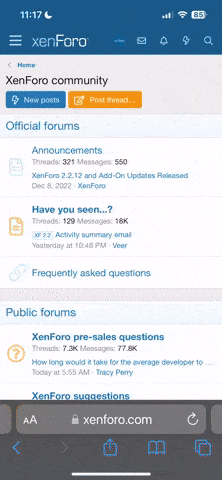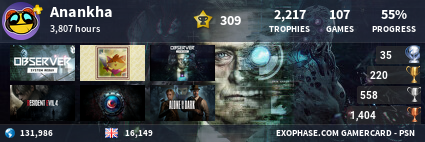sam_lilywhite
New member
Ok, I’ve recently redownload PES19 for PS4 and procured a few option files to add in edit mode. I used to do this every year with a supplied usb drive bought from eBay. This time I did the same but the guy sent me the download via media fire which I unzipped and transferred to my fat32 formatted pen drive. The issue is my ps4 recognises the ted files but not the png images. I spent a long time talking to the guy (who uses windows and has sold hundreds of patches) but to no avail. I deleted and reformatted multiple usb drives and even reinstalled the game. I can open the WEPES folder on my Mac air and see all of the image files but for some reason my ps4 doesn’t recognise them. Any help please