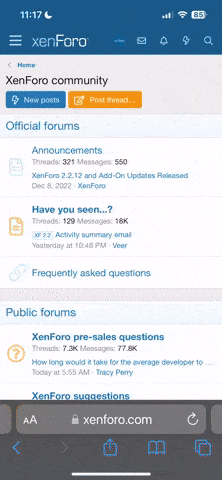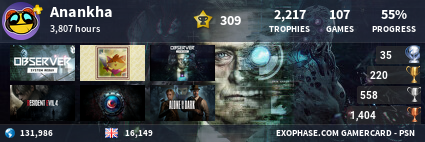L. Bird Johnson
New member
- Joined
- Dec 9, 2024
- Messages
- 1
- Karma
- 0
Several months ago, I purchased a SV250 steering wheel game controller. It was a preaent for my grandson to use with his PS4 console. So many reviews say that it works very well right out of the box. Yes, turning the wheel moves the on-screen cursor when setting game parameters. But when the green flag drops, the steering doesn't work, and the accelerator and brake pedals do nothing. I've done every fix suggested from the manual and on-line sources. Nothing works. The PS4 doesn't recognize the game controller even though it is connected. Is there a detailed, in-depth how-to for programming game controllers. I would like to keep this steering wheel as it appears to be just what my grandson wants. But if it won't work then it's good money down the drain. Thanks to all.
LBJ
LBJ